Virtual Classroom Log In Instructions for Students
Step 1: Take a picture of your student’s homework and email it to your tutor.
Step 2: Go to the link provided by the tutor.
Step 3: Enter the student’s name and click “Join.” (Do not click “Sign Up.”)
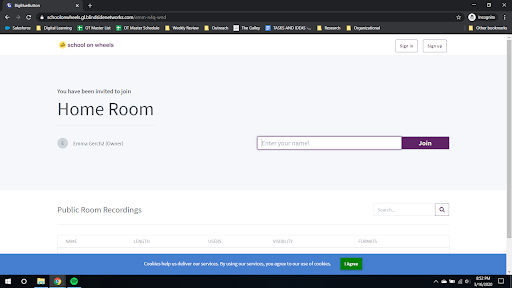
Step 4: Select the Microphone
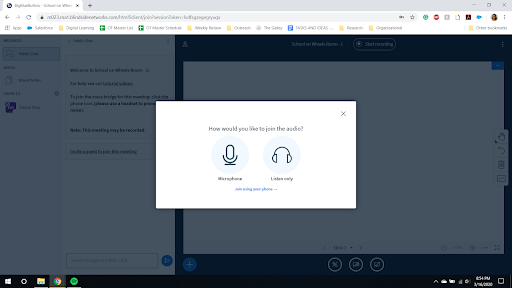
Step 5: Share webcam by clicking on the Camera icon on the bottom of the window. Allow Chrome to access your webcam, then click “Start Sharing.”
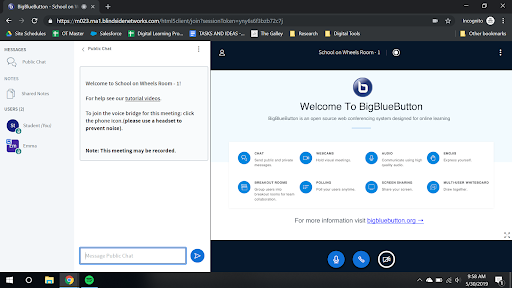
Questions or issues? Please contact: onlinetutoring@schoolonwheels.org
